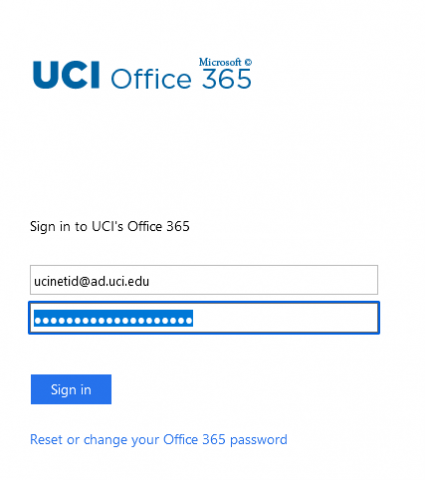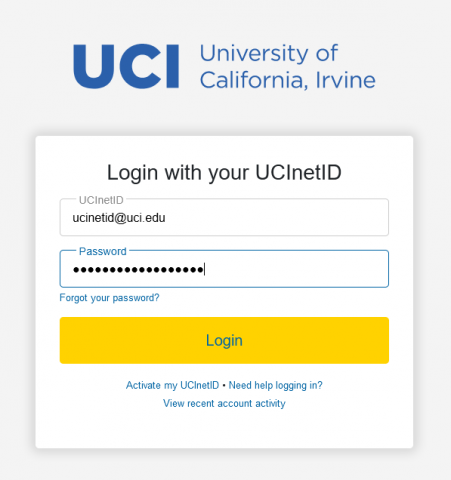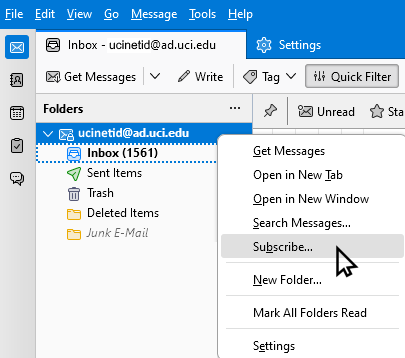Email at UCI
Every affiliated person at UCI (e.g., faculty, staff, student, guest) is assigned a UCI single-sign-on login name called a UCInetID of the form ucinetid@uci.edu and this will also be your email address.
Your email can be delivered to either
- Microsoft Outlook/Office 365 (also called Exchange or M365, 5TB storage quota; the default for Engineering employees), or
- UCI Google Workspace (also called Google Apps, 100GB faculty quota, 10GB for students, 5GB for others)
Faculty, Researchers, group/project accounts
Engineering faculty typically use Microsoft Outlook/Office 365. You may also choose UCI Google Workspace Gmail but we recommend Microsoft 365 due to its larger storage as well as its protections for P3 or higher data.
Administrative Staff
Administrative staff in Engineering use Microsoft Outlook/Office 365.
Graduate and Undergraduate Students
All UCI student email is on UCI Google Workspace Gmail.
Getting Started
On-line WebMail access:
Microsoft Outlook/Office 365:
- https://outlook.com/uci.edu
- login as ucinetid@ad.uci.edu with UCI Active Directory password
- If you need to reset your Active Directory password, click the link below the Sign In button.
Google Workspace:
- https://mail.google.com/a/uci.edu
- login as ucinetid@uci.edu with UCInetID password
Using Thunderbird (IMAP):
- Microsoft Outlook/Office 365
- Google Workspace
In the Thunderbird folder list, right click and select "Subscribe" to choose which IMAP folders are shown.
Using Apple Mail (IMAP):
- Microsoft Outlook/Office 365
- Google Workspace
More info
For more information about UCI Email, please visit https://www.oit.uci.edu/services/communication-collaboration/email/