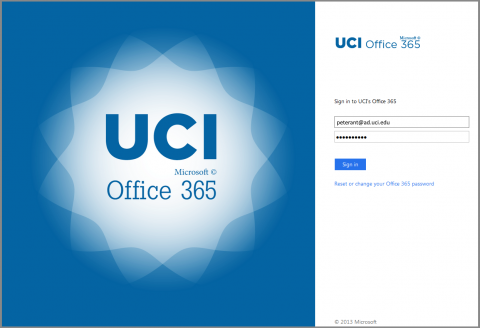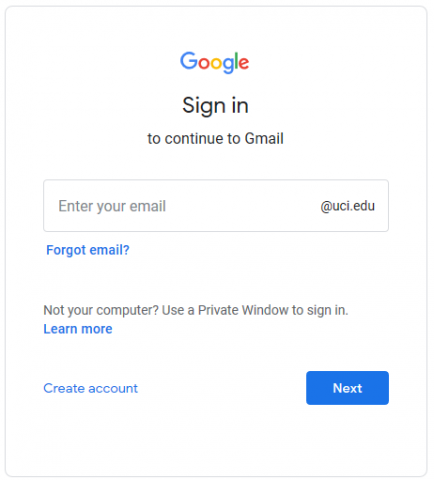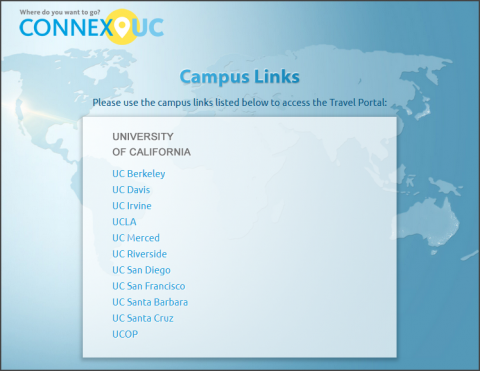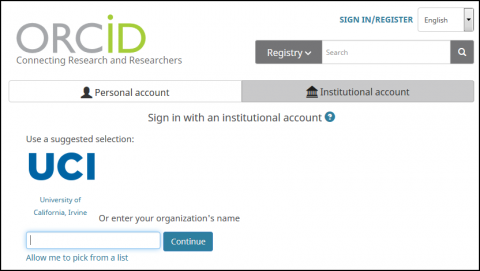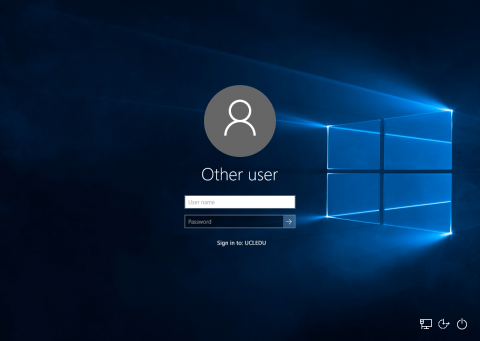UCI Login (UCInetID)
What is a UCInetID?
Your UCI login name is called your UCInetID. It is assigned by the campus when you are hired, or when you first enroll at UCI. It is comprised of your first initial, and last name (up to 8 characters), or a variation if that name is already in use.
Your UCI Email address will be your ucinetid@uci.edu, for example, peterant@uci.edu.
More info:
How to login
UCI Single Sign-on
Activating your UCInetID
Before you can login for the first time, you'll need to activate your UCInetID. Employees will need your employee ID number, from your unit's payroll coordinator. Student applicants will be sent their ID number when they first apply to UCI, and sponsored guests will receive their ID number from their sponsor.
Once you have the ID number, visit https://activate.uci.edu to activate your UCInetID. You'll also need to provide your date of birth and last 4 digits of your Social Security Number (if you don't have an SSN try entering zeros or leaving it blank).
Many UCI services use UCI Web Single Sign-On (SSO) service that enables you to use a variety of different online services at UCI. You can login at https://login.uci.edu to test your UCInetID and password.
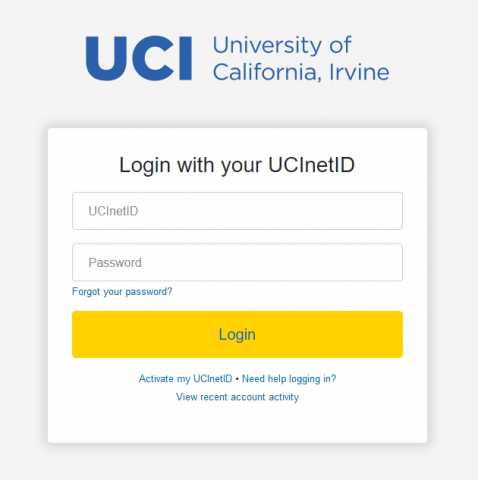
Microsoft Office 365
For Microsoft Outlook/Office 365, visit https://outlook.com/uci.edu and login as "ucinetid@ad.uci.edu" with your Active Directory password (which is separate from your UCInetID password). If you need to reset your Active Directory password, click on the link below the Sign In button.
Google Workspace for Education (Google Apps, G Suite)
UCI participates in Google Workspace for Education (also called Google Apps for Education, or G Suite), which includes UCI Gmail and other services. You will login with your ucinetid@uci.edu as your account name and be prompted for your UCI credentials.
UCI Gmail
Students are assigned UCI Gmail accounts for Email. Faculty may use UCI Gmail if you like. Staff in Engineering use Office 365 Outlook for Email.
You may use other services in the UCI Google Workspace for Education with or without using UCI Gmail.
Google Workspace for Education Activation
Using Google Workspace for Education (including UCI Gmail) requires one-time activation:
More info: https://www.oit.uci.edu/help/google/
Shibboleth
Some cloud-based services use Shibboleth, a federated Internet Single Sign-On system. For example, the Connexxus Travel Portal, and ORCID, the "Open Researcher and Contributor IDentifier" service.
You will typically be asked to select UC Irvine from a list of campus sites, and/or enter ucinetid@uci.edu as your account name; and then be redirected through the normal UCI login.
More info: https://www.oit.uci.edu/idm/shibboleth/
UCI Windows Computer Labs, Smart Classrooms
Campus Computer Labs
OIT provides drop-in computer labs in a variety of locations on-campus. Most instructional lab classrooms are open from drop-in use when not scheduled for classes.
More info: https://www.oit.uci.edu/labs/
Most Windows PCs on-campus are linked to your UCInetID and password using Kerberos. You should see "Sign in to: UCI.EDU", and use your UCInetID and password.
Engineering Staff PCs & Engineering Computer Labs
Engineering Staff PCs, and Engineering Computer Labs (ECT 123, MSTB 224, ET 201, ET 204) are linked to your UCInetID and password, however, you must also have an Engineering account to login. Student accounts are normally authorized automatically based on enrollment, and Staff accounts are authorized by your supervisor. Contact helpdesk@eng.uci.edu for any assistance needed.