Duo hardware token enrollment
Please read carefully. This information is for University of California, Irvine, Samueli School of Engineering only.
Duo is a Multi-Factor Authentication system that adds an extra level of account security by requiring users to verify themselves when they login to any of UCI's websites or online services that uses a UCInetID and password. This added security feature, ensures that no-one but the owner of the account has access to it.
There are two choices available. The first the software token. In short, you will register a mobile device such as a cellphone that you will use to verify yourself, with the tap of a button, during login. The second choice is a hardware token. A hardware token is a small device that you will need to carry on a key chain which requires you to enter a 6-digit number, which can be found on the device, upon logging in.
If you would like to use a hardware token, please contact your helpdesk@eng.uci.edu or purchasing manager to place an order for the device.
Hardware Token
- Visit https://applications.oit.uci.edu/DuoSupportDesk/enrollment.htm to visit the registration page. Once you are there, enter your UCInetID and password to continue.
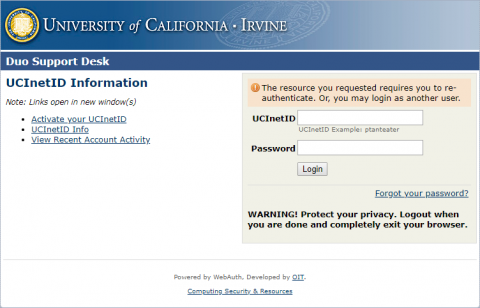
- In the Duo Support Desk screen, mouse down to the Modify Enrollment section and click on Hardware Token Registration
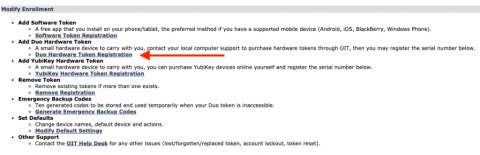
- On the next page, you'll need to enter your hardware token's serial number , which can be found on the back of the token. Please note that some of the hardware token serial numbers will just be a string of numbers, and some will begin with the letters 'DSEC'. After you enter the number, click Register .
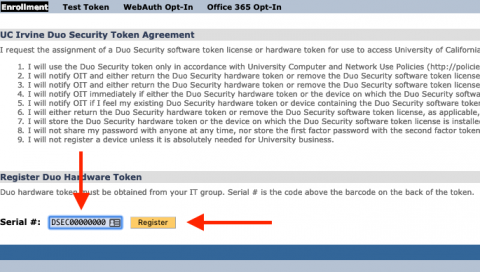
- You're done! Feel free to test your by selecting the Test Token link at the top of the page.
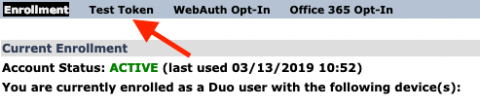
- If prompted, you should login with your UCInetID and password. When you arrive at the UCI MultiFactor Login page (see below), select the Enter a Passcode button.
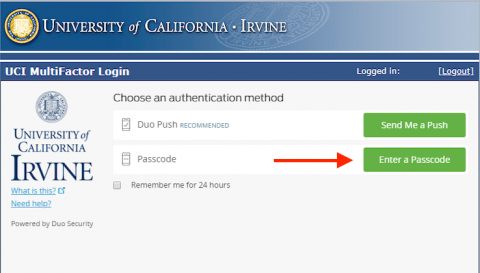
- Type in the 6 - digit code that appears on your hardware token's screen, and then select Log in .
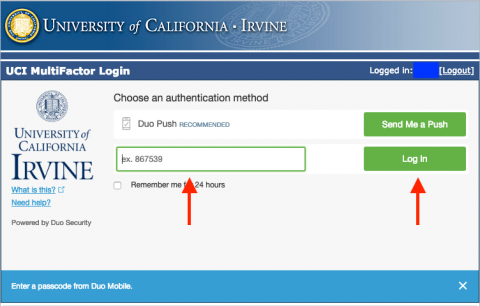
-
You should see the success confirmation below. Congratulations on successfully enrolling and enabling the Duo Multi-factor Authentication.

