Zotdefend Linux Installation Instructions
Linux Computers
A self-enroll security package for Linux is available, instructions are below. If you aren't comfortable conducting a self-install, please contact Engineering IT at security@eng.uci.edu for assistance. Please include dates/time you are available to meet via remote support.
- OIT ZotDefend Linux page.

- Click on the 1. Trellix HX EDR link.
Scroll down to the "LINUX" section and follow the installation instructions for Trellix HX EDR
There will be a download link to download the installer packages.
If prompted, sign in using your AD credentials (not necessarily the same as your UCInetID credentials) and complete the Duo prompt. Usually, the username is the same as your UCInetID plus "@ad.uci.edu". If you forgot your password, reset your password using your UCInetID credentials.For example, Peter the Anteater would use username "panteater@ad.uci.edu". Replace "panteater" with your AD username, which is usually the same as your UCInetID.

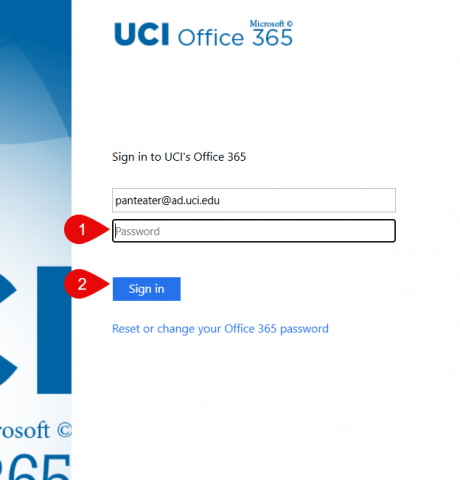
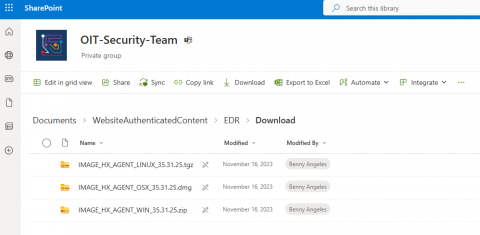
Download the IMAGE_XH_AGENT_LINUX_XX.XX.XX package (click Download button), Click Save.
Follow the Linux install instructions in the same document where you found the Dowload link.
- Click on the "2. Tenable Nessus" link on the "OIT Zot Defend Linux" page.
Follow the installation instructions for Tenable Nessus, with the following exception:
In the LINUX installation section, step 2. use
# /opt/nessus_agent/sbin/nessuscli agent link --host=nessus.oit.uci.edu --port=443 --key=84bd6d8fb397eab26eeac5da94090cd74601095515492d14e7658defaa702084 --groups=ACA_ENG
instead of
# /opt/nessus_agent/sbin/nessuscli agent link --host=nessus.oit.uci.edu --port=443 --key=84bd6d8fb397eab26eeac5da94090cd74601095515492d14e7658defaa702084 - Steps 3 and 4 of the OIT ZotEnrollment instructions are not needed for Linux Servers.
