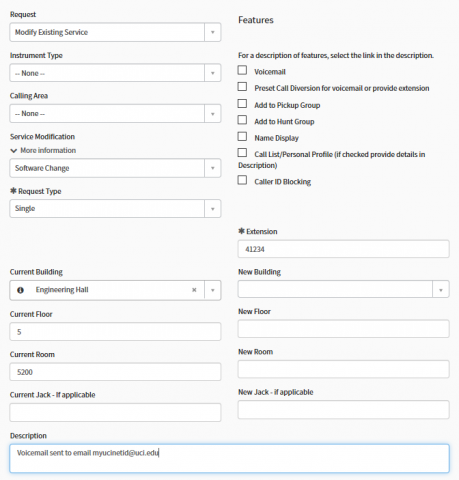Voicemail sent to email
Voicemail sent to email
OIT allows you to have your office phone voice mail sent to your email.
Go to the Telephone Service Request.
- Request: Modify Existing Service
- Instrument Type: --None--
- Calling Area: --None--
- Service Modification: Software Change
- Request Type: Single
- Extension: your five-digit phone extension
- Current Building/Floor/Room: enter your office location
- New Building/Floor/Room: leave blank
- Description: enter "Voicemail sent to email" and provide your email address also.
Select Order Now to complete the order.
Voicemail messages are sent to an email as a WAV file which you can play. If the voicemail is listened and deleted via the WAV file in the email, the message will still need to be deleted by the user logging into the Voicemail Mailbox.
More info: https://www.oit.uci.edu/help/network-telecommunications-sr/telephone-sr/